What is Docker?
Docker is a tool that makes it easier to create, deploy, and run applications using containers.
A docker container is a collection of dependencies and code organized as software that enables applications to run quickly and efficiently in a range of computing environments.
A docker image, on the other hand, is a blueprint that specifies how to run an application. In order for Docker to build images automatically, a set of instructions must be stored in a special file known as a Dockerfile.
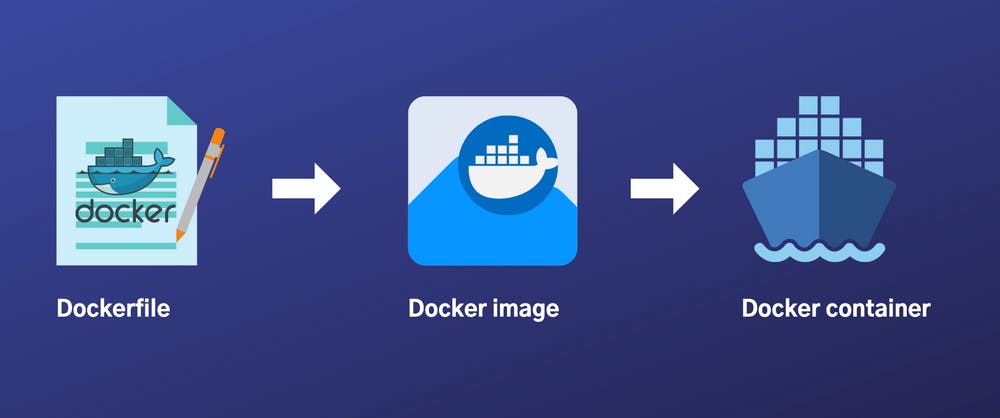
Who is this for?
Do you find yourself in a position where you ask yourself ok I've understood what docker does, but how do I build a simple docker image and publish it on docker hub. Then you have come to the right place!!😀
Python Setup
Assuming you have already installed python create a python file and paste the below code in that file
ip1 = int(input("Enter the first number:"))
ip2 = int(input("Enter the second number:"))
choice = int(input("Enter the operation needs to be performed: 1.Add 2.Sub 3.Mul 4.Div"))
def add(num1, num2):
return num1+num2
def sub(num1, num2):
return num1-num2
def mul(num1, num2):
return num1*num2
def div(num1, num2):
return num1/num2
if choice == 1:
print(add(ip1, ip2))
elif choice == 2:
print(sub(ip1, ip2))
elif choice == 3:
print(mul(ip1, ip2))
elif choice == 4:
print(div(ip1, ip2))
else:
print("Invalid choice")
Writing the dockerfile
FROM ubuntu:latest
RUN apt update && apt upgrade -y
RUN apt install python3 -y
COPY . /app
WORKDIR /app
CMD ["python3", "main.py"]
Building and Pushing Image to DockerHub
Now head over to the current working directory and open the terminal and type this command to build the image.
docker build -t <repo-name/app-name-demo:tagname>
# An Example would be
docker build -t user10/calculator-demo:v1
On issuing command, you should see your container
docker images
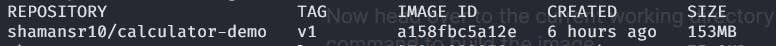
You can run the docker container by using
docker run -it repo-name/app-name-demo:tagname
Now push this docker image to the dockerhub by typing this command
docker push repo-name/app-name-demo:v1
Make sure you have given the same docker image, app and tag name while building and pushing. You might stumble across this error if give a wrong name.
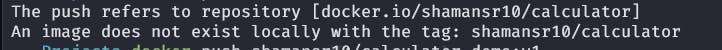
If you have made it till here kudos to you🎉🎉😀
